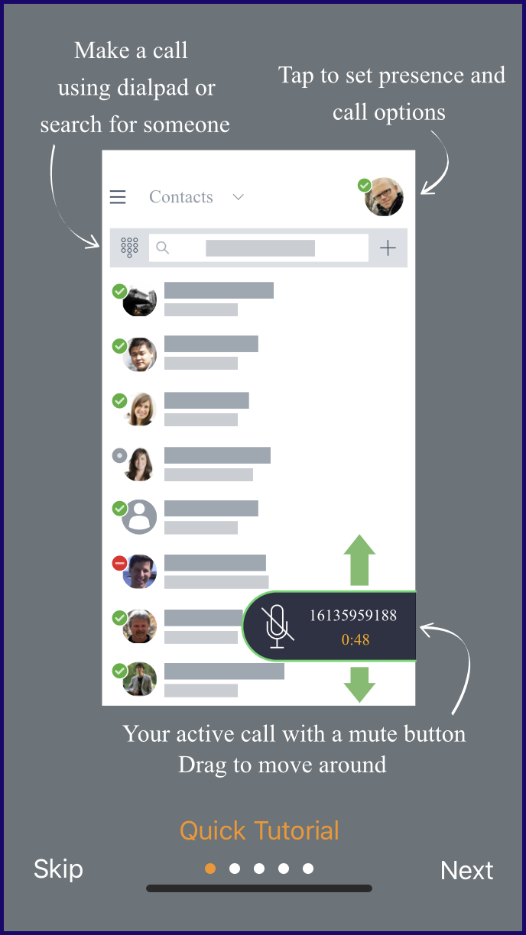Configure Avaya IX Workplace iOS
iOS Installation
- On your mobile device go to the App Store
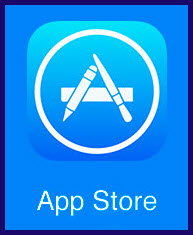
- Search for “Avaya IX Workplace” and download
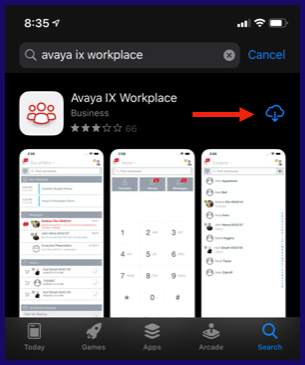
- There will be several permission prompts by the application; all should be approved to allow the application to work as designed (example below)
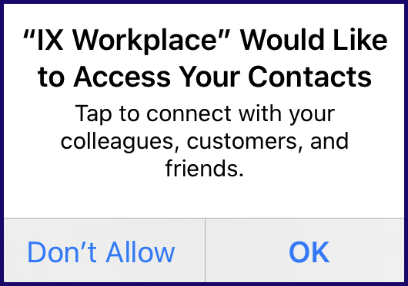
- Open application
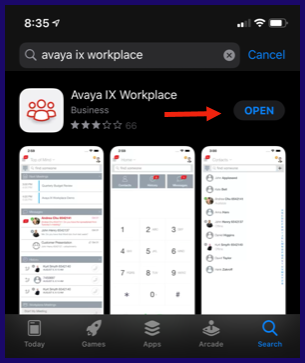

- Read and Accept End User License Agreement
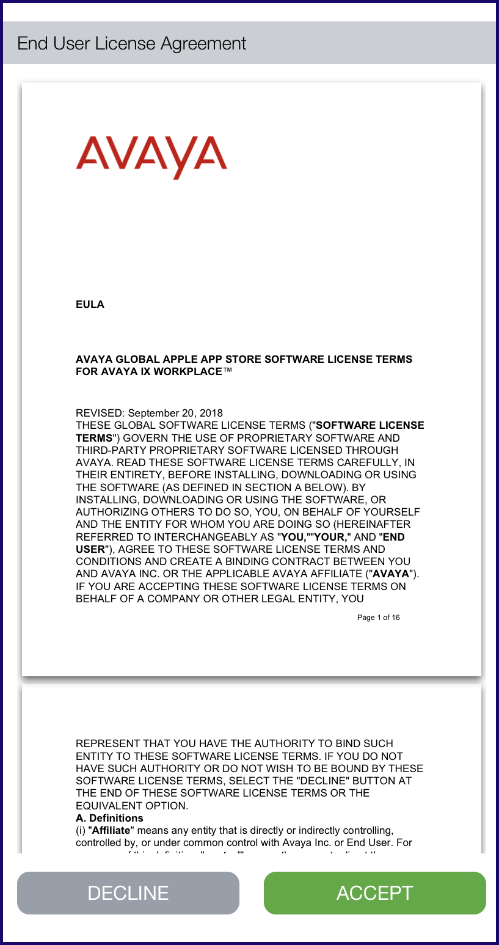
- Choose “Configure my account”
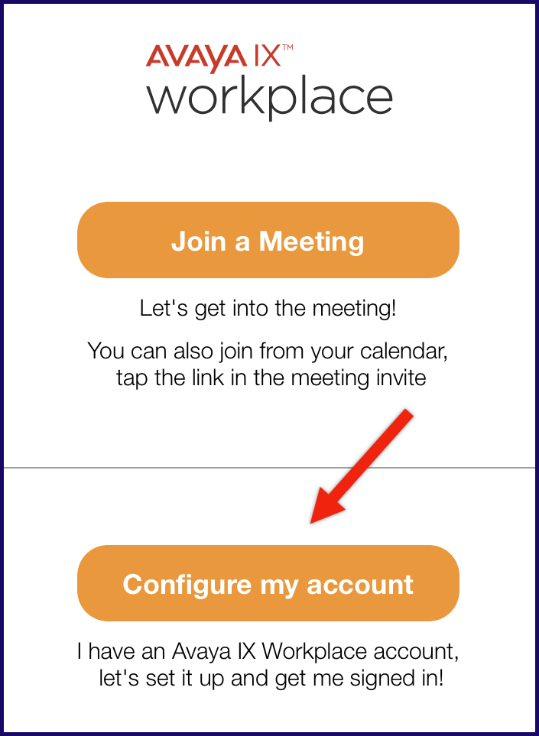
- Enter your Emory email address and click “next”
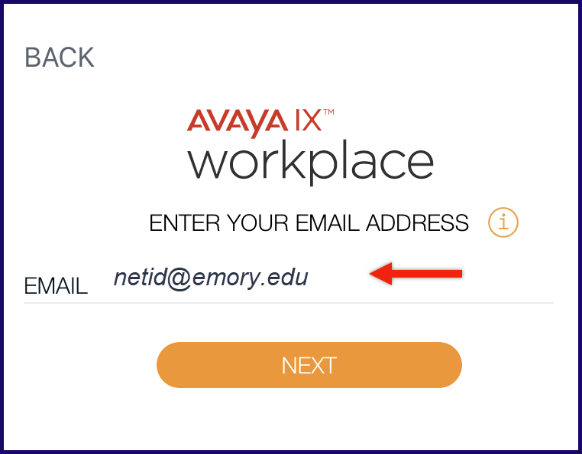
- Enter extension (5-digit number), password (0 + 5-digit number) and click “Sign In”
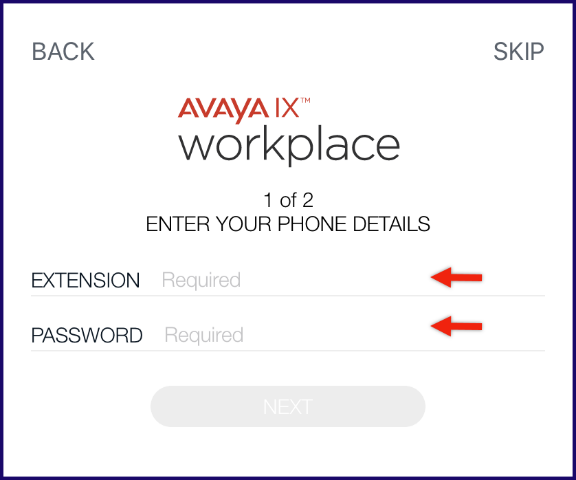
- Acknowledge the emergency disclaimer
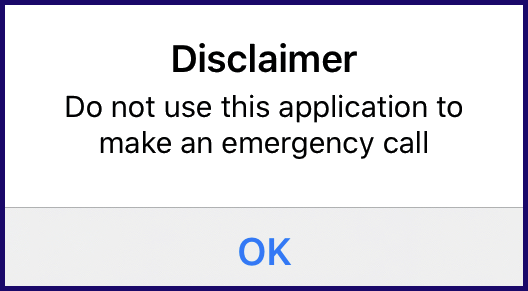
- Complete quick tutorial and you are ready to begin using Avaya IX Workplace